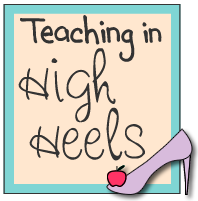With August right around the corner, it is almost time to head back to work and get the classroom ready for our little ones! We all love this, but there is also another night we have to get ready for... Open House! This is when we get to meet our students and their families. I always try to have a treat of some kind for my new students (and this year the parents too)! There is also some important info that the parents need to fill out before they leave and some info to take home with them. I got these organizational ideas from a former teacher two years ago, and Open House goes so much smoother this way! Check out some of my pictures below for more info on my classroom at open House!
In these pictures you will see little signs, and these are just clear plastic picture frames. I simply make stations that will help both the parents and myself out during, and after, Open House. Next year I plan on tying balloons to each station so that they stop by them all. I think I only have four stations, I try not to overwhelm them.
 |
| How do I get home from school? The parents must let me know how their child will be going home on the first day of school and how they will usually go home throughout the school year. |
 |
| This is the spot where the parents turn in the information that I've requested before they leave. All trays clearly marked so they know where to put each paper they've filled out. |
I also ask the parents to bring their child's supplies to Open House to help with First Day chaos. I read on a blog (I wish I remembered which one) about putting plastic containers out clearly marked by what goes into them (tissues, plastic bags, pencils, etc.). The parents and children can place their supplies in the correct container. They do the work for you! The best part, at the end of the night, you just put the lids on the containers and go home. When you arrive the next day, everything is already organized for you. Genius!